Oct. 19, 2021
Purple Mash pictogram tool 2Count is a versatile tool that lets you create pictograms to represent all kinds of items, from favourite colours to foods eaten and everything in between, in just a few clicks.
Thanks to a recent update the tool just got even more powerful. There are now 2 modes that bring more capabilities and allow children to do even more with their data.
In simple mode children can:
Advanced mode brings even more capabilities, such as:
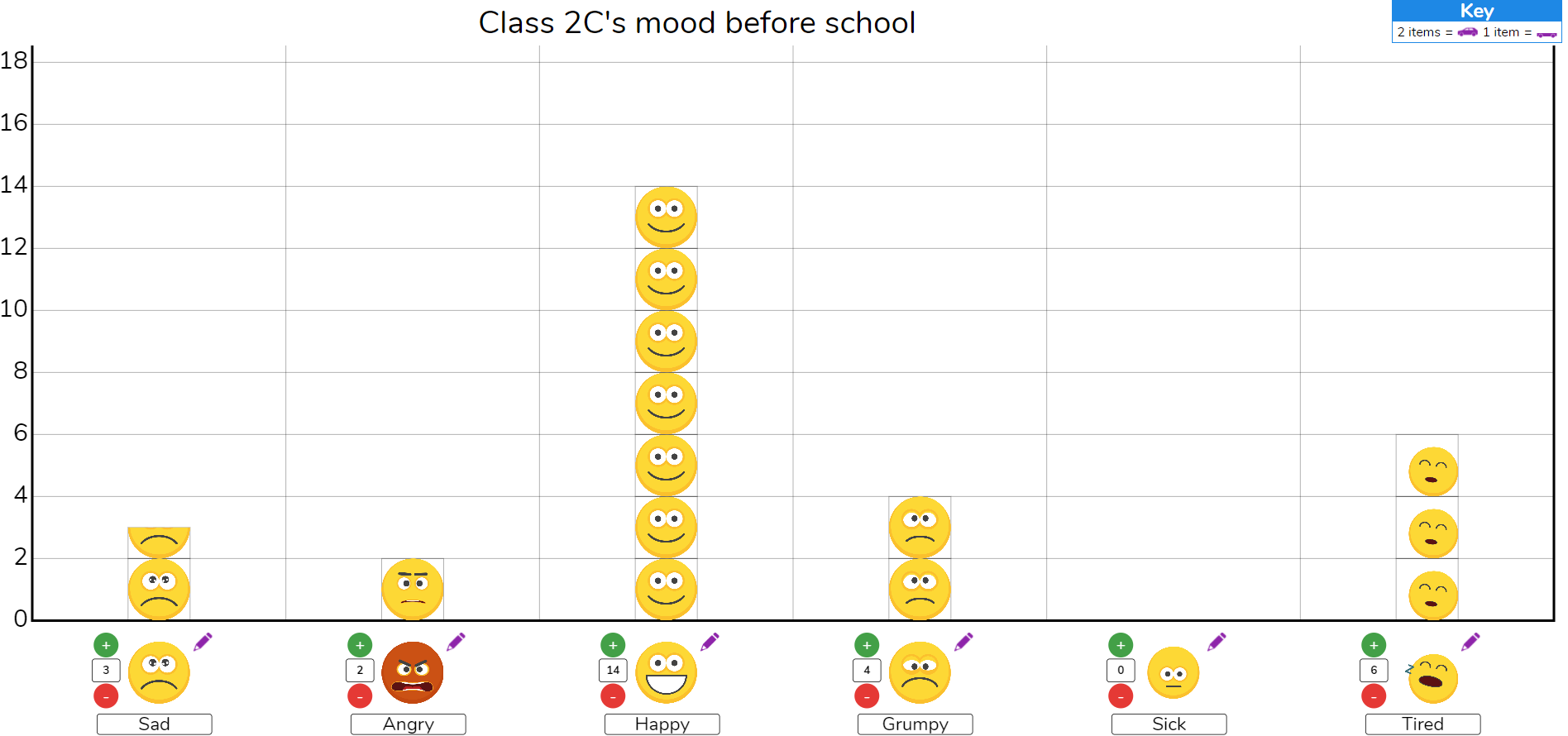
We’d love to see how you’re using the new 2Count. To share your work with us, simply tag us in posts on Twitter or Facebook.
To learn more, explore the user guide and user videos within 2Count. If you’re a Maths Leader, try our Maths Leader’s Toolkit, a free collection of documents designed to help make your role simpler.
2Count is just one of the many tools that are available as part of a Purple Mash subscription. Try Purple Mash for free to discover more.